Download Video Blogger Tube Template
Features:
Template author: Dante Araujo
Description: BloggerTube is a free premium blogger template with 4 columns, right sidebar, gallery-styled and rounded corners.
Excellent layout for blogs about movie.
Download BloggerTube for free in BTemplates.
BloggerTube Instructions:
How to post a new video on BloggerTube
1 - You'll only need 2 things: A post sample and a video URL from youtube.
2 - Go to Youtube.com and grab a video URL:
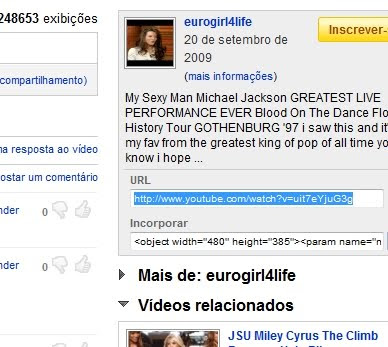
3 - Now head to your Blogger dashboard and create a new post, It will open up the posting page with your previously saved post sample:
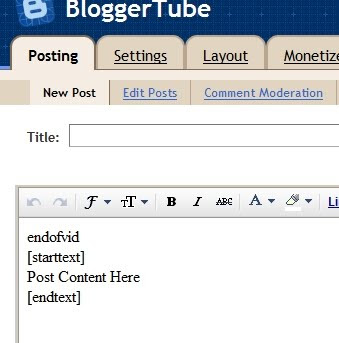
4 - Note that you have 2 important elements:
- "endofvid" - Will be used to tell the template that your video URL has finished, you should paste your URL right before it, with no spaces!
- [starttext] and [endtext] - Those are your post content wrapper, so if you need to write anything, post any picture on your post, please do it inside these two lines. This is an important step, if you write anything out of these two lines, it will not be shown on your post.
5 - Here's how the your post should looks like:
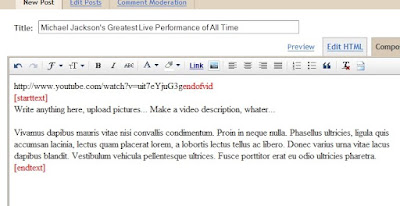






Post a Comment